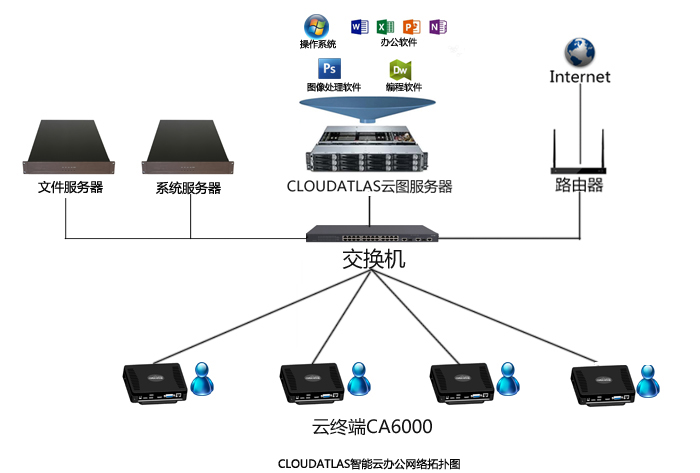Cloudatlas Cloud Map Smart Cloud Enterprise Office Solution
1.Enterprise and office content analysis
The enterprise office network system generally consists of two parts: 1. Part of the intranet data server, intranet professional server setup and management, part of the external network server setup and management;2、Most of the employee terminals operate autonomously and access the database in terminal mode to read data and upload data, which carries the majority of C/S applications and a small amount of B/S applications
Specific applications for employee terminals include: office, web browser, C/S client, a database access client, and some additional custom software.
2.CloudAtlas Desktop Virtualization Introduction
Virtual desktop
infrastructure (Virtual Desktop Infrastructure) is to install
virtualization software on physical servers. The server virtualization
software simulates the hardware resources needed for the operation of
the operating system, such as CPU, memory, network card, and storage.
The operating system runs on these virtual hardware resources and can
achieve the sharing of physical server hardware resources by multiple
operating systems, thereby improving resource utilization. The storage
and execution of virtual desktops (including operating systems,
applications, and user data) are centralized in the data center. Users
use terminal devices to access them through remote protocols such as
RDP, ICA, and PCoIP. Desktop virtualization enables all desktop virtual
machines to be hosted and managed in the data center. At the same time,
users can obtain a complete PC experience. Users can obtain a consistent
user experience with a traditional PC through a thin client or similar
device on the LAN or remotely. It is a technology that only presents the
operating system desktop to the user. The computing is completed by the
server.
The functions that
desktop virtualization solutions should provide include basic functions,
user convenience requirements, maintenance management, and reliability.
Among them, the basic
functions include multiple ways to access, support indiscriminate
multi-application access, support multiple virtual machines, support
mainstream operating systems, and support mainstream storage
technologies;
User-friendly
requirements include access to the system anytime, anywhere, and support
for personalized desktops, support for single sign-on, support for
dynamic allocation of network storage space, and support for audio input
and output;
In addition, desktop
virtualization needs to support multiple deployment and maintenance
methods, provide rich management and maintenance methods, and have a
high degree of compatibility and reliability.
3. Deployment of Cloud Terminal Enterprise Office Solutions
In response to the many problems existing in the original PC office and the current demand for the centralized development of enterprise and business development, Cloud Terminal has gradually replaced the original PC-based office program with the concept of green office and high-efficiency office, replacing old equipment in enterprises and institutions. The deployment of new office networks occupies an important position. As shown in the above figure, the cloud desktop virtualization system is an overall desktop cloud solution from the server to the client. It is composed of a series of software and hardware independently developed by Cloud Maps. The system uses server virtualization software to group physical servers in the data center and logically abstracts all computing and storage resources into resource pools to provide services to the outside world. Use desktop virtualization software to deploy the virtual desktop operating system (windows or linux) in the resource pool and transmit the virtual desktop image to the client through a special image transfer protocol. This ensures the image transmission quality and video experience while Can guarantee the safety of user data. At the same time, the peripheral redirection software can be used to redirect the user's various peripherals (u-disks, u-shields, cameras, etc.) to the data center, and can control the use of peripherals through various strategies. All terminal devices and virtual desktops can be managed and monitored through the cloud terminal management system. Under this topology structure, employees use the cloud terminal to log in to the cloud server and complete the daily work content through the operation of the workspace virtualized by the employees in the cloud server.
4. desktop virtualization solutions for the advantages of the original PC office
The Cloud Terminal Solutionemergence of the company just meets the needs of modern enterprise office automation. It is highly centralized in information, high in information security, dramatically reducing equipment ownership costs and management costs, simple and quick maintenance, controllable employee behavior, and the ability to fully expand and utilize limited resources. Many aspects fully reflect their superior value.
Specific to the user experience and many other aspects, compared to the original pc office, cloud terminal enterprise and business solutions have the advantage:
By deploying the cloud desktop virtualization system, the benefits that can be achieved include the improvement of IT management efficiency, improvement of price efficiency, and improvement of functional capabilities. Here are some practical examples:
(1)Green Energy Saving and Emission Reduction:Because the computing execution process rarely occurs at the edge of the desktop virtualization environment, the computing architecture's reliance on the processing power of the terminal equipment is reduced. By using the thin client as the desktop access terminal, the IT staff has created a drastically reduced number of terminals. Hardware costs opportunities. At the same time, they can re-use existing PCs as desktop virtualization terminal devices to extend the life cycle of existing PCs, or use thin-client devices instead of aging PCs. The life cycle of thin-client devices is usually that of standard PCs. Times, energy consumption is usually one-tenth of the standard PC.
(2)Improved data security:The ability to move data from the edge of the IT environment to the data center essentially reduces the security risks facing the IT department. Because only the final running image is transmitted, all data and calculations take place in the data center. Therefore, confidential data and information do not need to be transmitted through the network, which increases the security. In addition, these data can also be downloaded to the client through configuration. Users will not take away and disseminate confidential information. Centralizing data access mitigates the risk of data leakage and theft and simplifies compliance work procedures.。
(3)Simplified data backup:Because centralized virtual desktops reside completely within the data center, it is easier to ensure full compliance with backup policies. Moreover, depending on the architecture of the platform, the use of merged images and incremental storage files can further simplify the extraction and collection of important data, simplifying the backup process.
(4)Simplified disaster recovery:Because the central IT staff can easily restore the virtual desktop to the last known good state, the virtual machine greatly simplifies the disaster recovery work. As a result, IT staff no longer needs to provide an alternate terminal that keeps up-to-date with the latest images.
(5)Simplified system deployment:When thin clients are used in the desktop virtualization architecture, the flow around the deployment is significantly simplified because there is no need to install anything on the terminal device. Traditional PCs require an hour of maintenance and typically take up to 15 minutes to complete in a desktop virtualization environment.
(6)Simplified IT maintenance:If used properly, virtual desktops are much easier to maintain than traditional PCs. Because of the unique features of virtual machines, maintenance tasks are simple, including patching applications, provisioning/decommissioning users, migrating to new operating systems, and performing audit duties.
(7)Unified Management Centralized Configuration: Since computing occurs in the data center, all desktop management and configuration are performed in the data center, and administrators can configure and manage all desktops and applications in the data center. For example, system upgrades, application installations, and so on. It avoids traditional management difficulties and high costs caused by terminal distribution. Especially for the school room, teaching center and other large-scale, changing application scenarios (frequent replacement of the operating system), is very suitable.
(8)Access flexibility: Using the traditional pc mode, when users need to work at home, outside the office, or other remote environments, they cannot access the PC in the office. Because desktop virtualization desktops are centralized in the data center, users can access their virtual desktops anywhere they can access the Internet.
5 CloudAtlas Comparison between terminal and diskless
| Cloud computing terminal | Diskless |
Hardware dependencies | Cloud computing | Diskless workstations |
Network environment dependence | The cloud computing | Diskless workstations |
System maintainability | The cloud computing | The diskless |
User ease of use | The cloud computing | Diskless workstations |
System stability | Cloud computing | The amount of data |
Power consumption | 5W | 200W |
6 CloudAtlas Comparison of terminal energy consumption and general computer host energy consumption costs
project | CloudAtlas cloud computing terminal | Ordinary computer host (or diskless) |
Working power | 5W | 200W |
8 hours of power consumption per day | 0.04° | 1.6° |
Each host consumes electricity for 250 working days per year | 10° | 400° |
Each host generates electricity charges every year (by 1 yuan/degree) | ¥10 | ¥400 |
50 hosts generate electricity annually (by 1 yuan/degree) | ¥500 | ¥20000 |
Save electricity | ¥19500 | 97.5% |